Airbnb’s contact email is not accessible directly. For this reason, we wrote a quick guide to help you to get in contact with an Airbnb Customer Support agent.
To contact Airbnb via email, simply to follow the easy steps in this guide.
Keep in mind that All About Airbnb will not be able to answer your customer enquiries, as we are not a website directly managed by Airbnb. 😉
How do you email Airbnb customer support?
- Go to the Airbnb Help Center
- Login into your Airbnb account

- Select “Contact” at the bottom of the left sidebar menu (you might see a different “Resolve issue” copy).
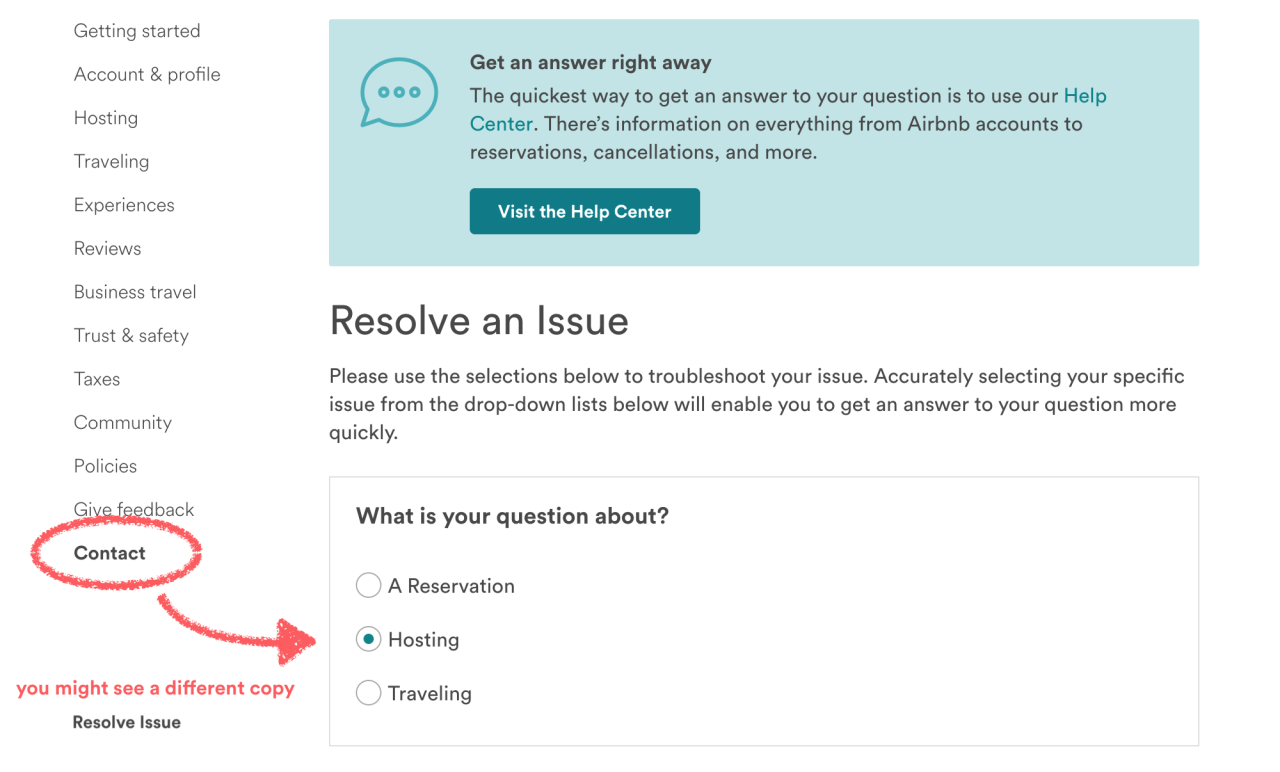
- State if your question is about a 📆 reservation, 🔑 hosting or ✈️ travelling.
- If you have recent or future reservations (as a host or a guest), you will see them before being able to proceed. Simply click on
“My host wasn’t able to answer mu question”or“My question is about something else”to move on.
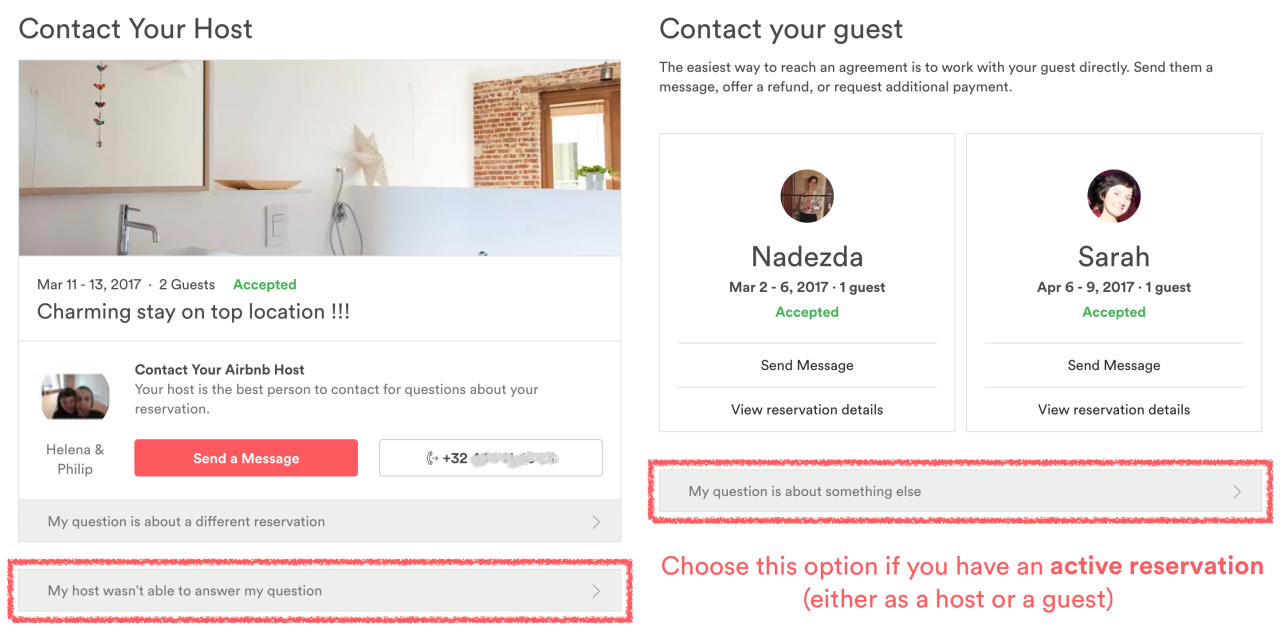
- Select your specific issue from the dropdown lists, so that your question can be directed to the right department (the options will change based on what you have selected at the previous point).
- After having selected an option from the menu, you’ll see some information covering the selected topic and a list of related FAQs
- Before proceeding, check if your question has been answered… you might not even need to contact Airbnb!
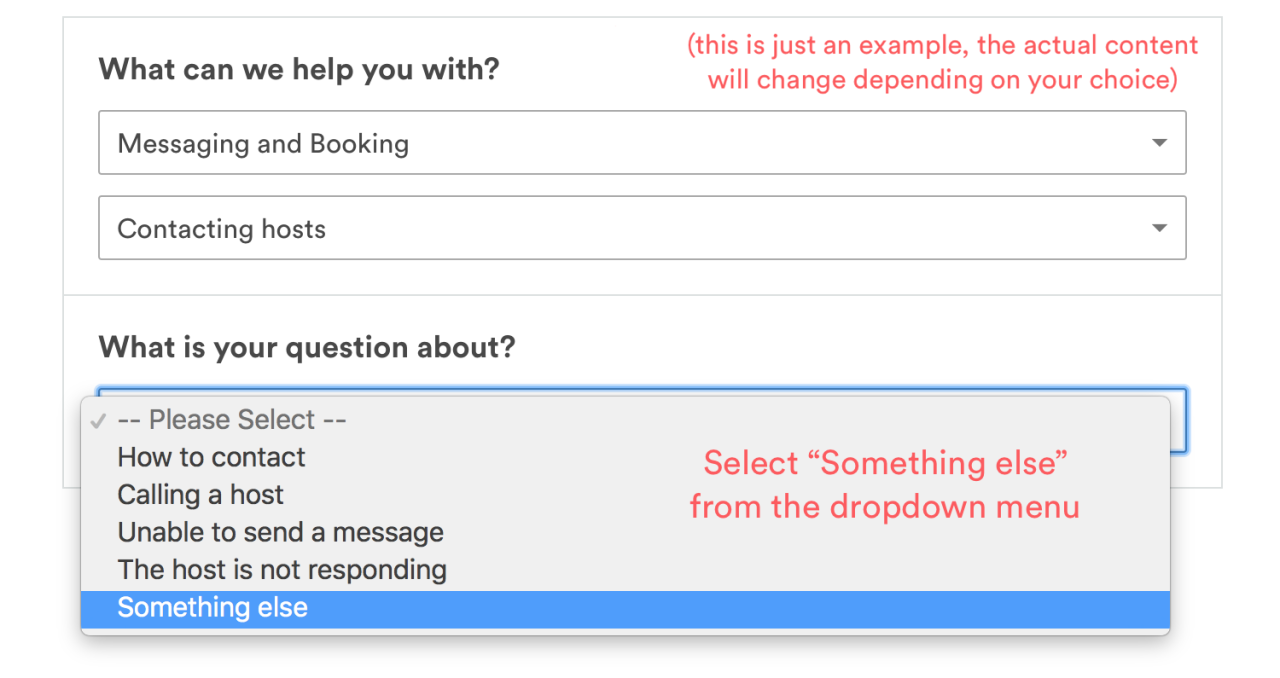
- If your question is still unanswered, select “Something else” from the list, or click on the button saying “
I still need help” button. - At this point you should be able to see the option to contact Airbnb via an email form. Write your enquiry and press the “
📩 Send via email” button to send the email.
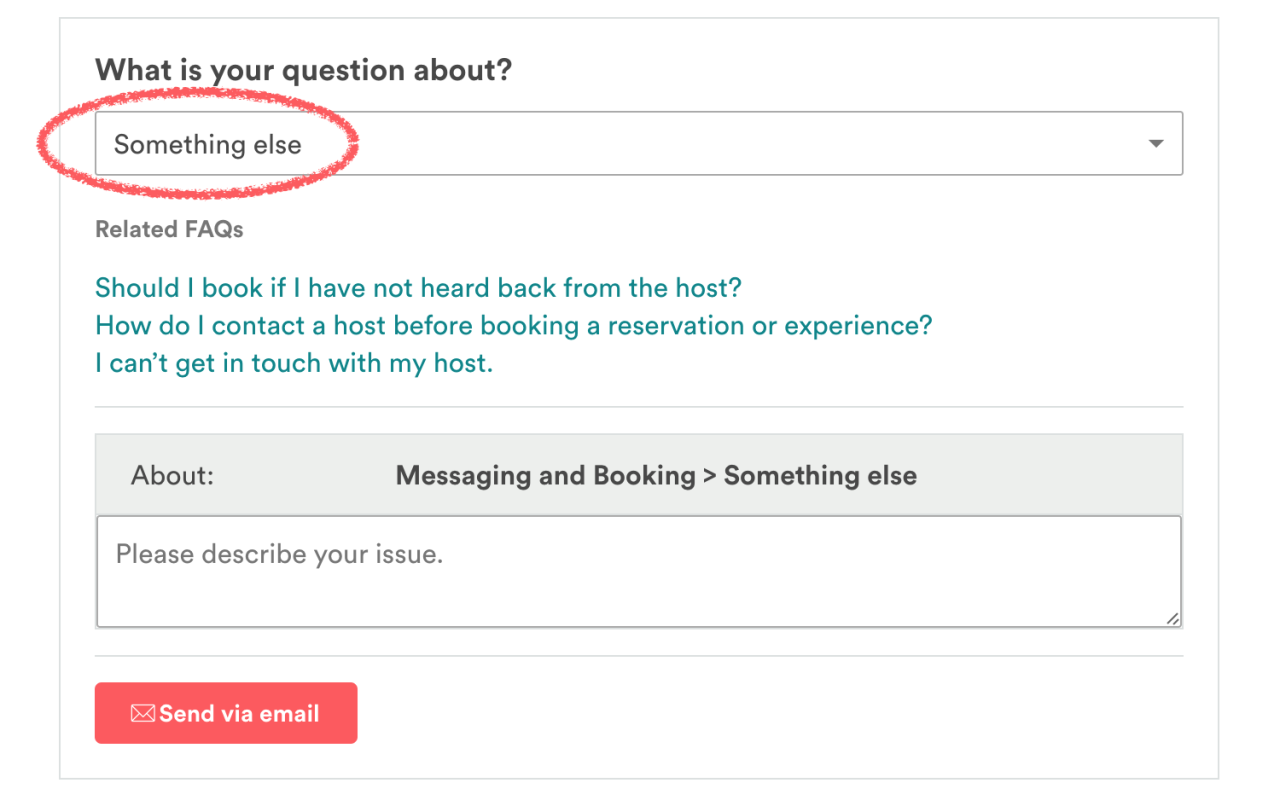
- In some cases, the email form will not show up, replaced by a “
💬 Chat with us” button, through which you’ll be able to start a live chat with an Airbnb customer support agent. - For some more urgent matters (as personal safety), you might see a “
📞 Urgent” button, opening up a list of phone numbers to be used in case of emergency.
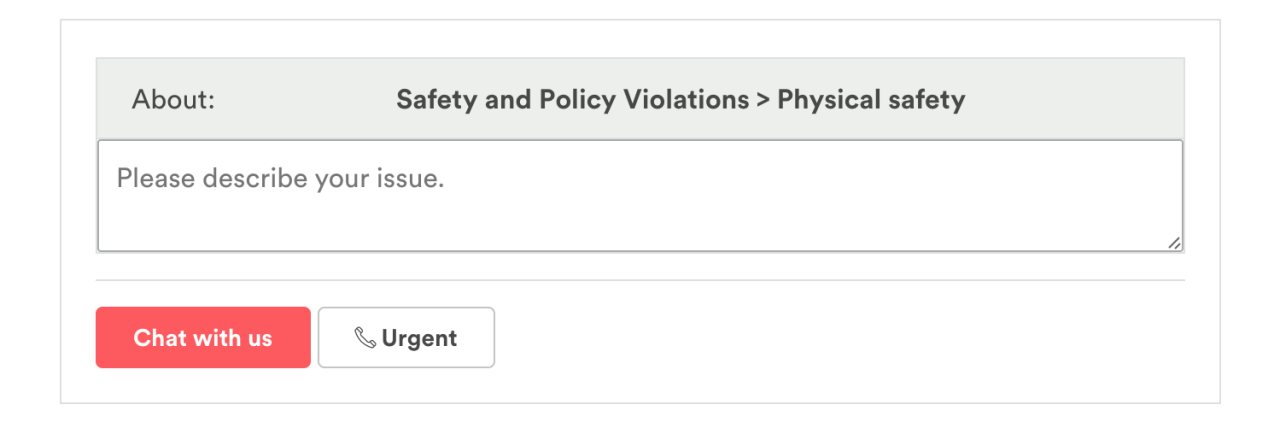
If you can’t find the option to send an email, simply go back and select a different topic of conversation in the dropdown menu.
The following paths should be able to quickly lead you to the contact form:
- 🔑 Hosting > Account & Profile > Host Protection Insurance > I still need help
- ✈️ Travelling > Account & Profile > My account details changed but I didn’t update them
Once you’ll have managed to send an email you will see a green message, confirming you that the email has been sent correctly.
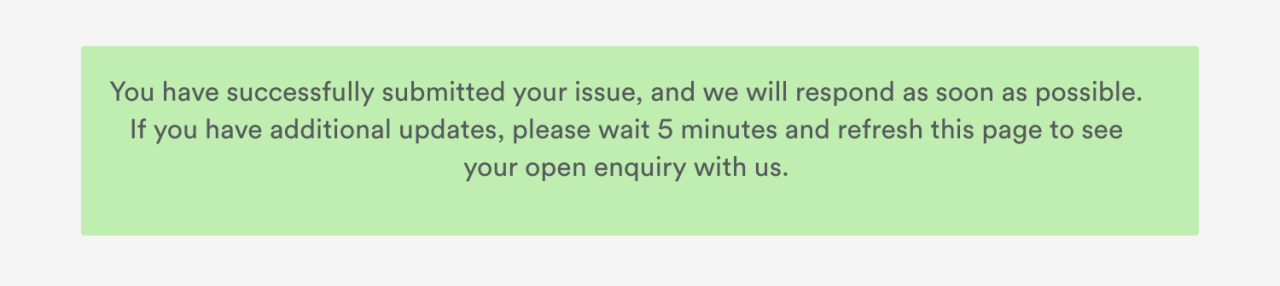
Wait a few minutes and after refreshing the page you’ll be able to see the latest status of your request and the last time it was updated.
Usually Airbnb gives priority to host and guests with active reservations. Super hosts also receive priority support. Thus, depending on the urgency of the topic selected it might take more or less time to get an answer.
After opening a support ticket, you’ll be able to send a new email, but keep in mind that you should do it only if you have a different issue.
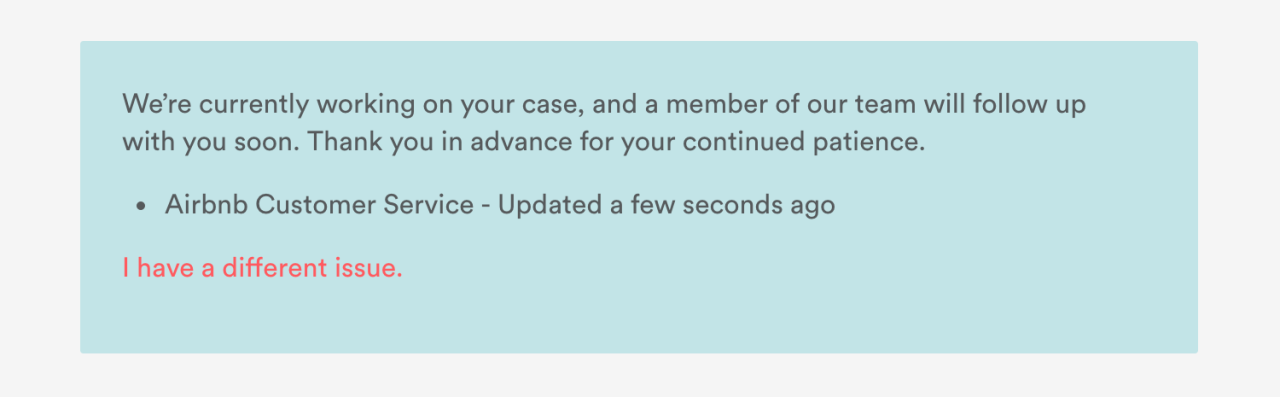
If you need urgent support, an alternative way to contact Airbnb is through Twitter since the social support team is usually quite responsive there.

If you want to learn about other helpful Airbnb Support Resources and discover the local Airbnb phone numbers, visit our dedicated guide.
Did this guide help you? If you see that anything has changed, tell us in the comments below and we’ll update the guide immediately!
Important! this is just a fan website and is not directly endorsed by Airbnb, thus we will not be able to support you with your direct enquiry.


